After blogging for a few years, I’ve come across a few great tips and tricks to not only make your blog look better, but also how to make it more ‘user friendly’. And once you hit that sweet spot of friendliness, you’ll find it much easier to snag those followers when they pass through –and keep them returning again and again. Sometimes growth is only a button away!
Fight blogger’s block
The key to a successful blog is to not only provide relevant and quality content, but to do so on a regular and consistent basis. If you find yourself neglecting your blog for months at a time, you may be suffering from blogger’s block (yes, it’s totally a thing!!) If you feel you just don’t have the time? Sometimes it’s the shorties that become the most popular. Case in point, this is my top post of all time.
Personally, I try and blog at least once a week or 4-5 times a month. There are a number of strategies I use to get myself back on track if I’m failing these targets. Firstly, I often create blogging challenges for myself like: blog every day for a week and share the results/stats with your followers (guess what I’m doing right now? #inception)
Another trick that has fuelled my blog during many a creative drought, is opening my blog to guest posts. I have no clue why I didn’t do this sooner! Not only have I made some great friends, but simply the act of putting together a guest blog often spurs me on to write my own. Oh and lastly, everyone always tells you not to focus on the stats… but guess what? The stats can actually be a great motivator to make you blog more!!

Utilise the “follow blog” widget
My biggest tip on gaining followers is to add the “follow blog” widget to your sidebar that shows your follow count (have a look at mine if you’re not sure what it should look like). Not only is it easy for people who aren’t on WordPress to follow you, but the widget should also display a tally of your followers. The more followers you have, the more likely you are to get more.
There are a number of other widgets and tabs that you really should use if you want your blog to be ‘user friendly’:
- Main menu at the top with links to your ‘About’ and ‘Contact’ pages
- But limit your main menu to essential pages only
- Have your Social media buttons located somewhere prominent
- Use the following widgets on your side bar and footer area: Search, Follow Blog, Instagram, Twitter Timeline, Facebook Plugin, Top Posts & pages, Archives, Categories, Links, Recent Comments, Recent Posts, Posts I Like

Get out there and socialise
Quickest way to get followers and grow your blog? Reach out to the blogging community by visiting other blogs! You don’t ever want to be one of those people who sits on a deserted island spouting poetry to the void wondering why the hell all the boats keep on sailing by. Yes some people can get extremely lucky this way, but most of us need to put in years and years of hard work and effort to create a successful blog.
If you’re not sure where to start, jump onto the WordPress reader and lookup the ‘writing’ tag (or whichever tag is related to your blog) and start connecting! If you’re really serious about growing a following, I recommend you visit 20-50 blogs every single day and leave a like and comment. Out of those 50 blogs you’ve followed, you might get say… 10 follows back. If you did this every day, you’ll have 3,650 followers after one year!
But just a warning: try to be genuine if you can, so only choose blogs that you find interesting – people will notice otherwise! The main reason I created my blog was to connect with other bloggers and get advice on the self-publishing process. Getting a large following was just a nice side effect and of which I am so eternally grateful for (P.s. I love you guys!)

Reply, reply, reply
This is one tip that I can’t stress enough, and it is one that I often fail at. The quickest way to develop a loyal and loving readership is by replying to all those wonderful people who are kind enough to leave a comment on your blog. Because how cool is it that they take the time out of their day to leave you (a stranger) an encouraging, friendly comment?
Scenario: Ever visited someone’s blog and left a message, never to get a reply? How did it make you feel? Even if you didn’t feel anything, one thing I know, you probably can’t even remember who that blogger was, and if you do, you may be less inclined to make a repeat visit.
The more you reply to comments, the more your name will pop up on someone’s notifications. Before long, your persistence will develop into a teeny-tiny little neuron in their brain lighting up with your name. “Milly Schmidt, Milly Schmidt, Milly Schmidt.” Hahahaha…. ahem. Sooooo, eventually, they’ll be like “Oh yes, I know who Milly Schmidt is, she’s that crazy cat mum who blogs with cat gifs all the time.” And absolutely proud to be so!

Connect your social media accounts
Don’t forget to connect your social accounts to your WordPress account, as not only will this be reflected in your follow count, it also makes sharing your posts to your accounts all that much easier – it will be done automatically! Go to: My Sites > Sharing > Connections. Then connect up your accounts!
I have about 7,000 WordPress subscribers, but when I connected my twitter, it now lists that I have 13,000 followers on my blog! I’d rather it only showed a tally of my true blog subscribers, but there’s no real way around this.
So why do I do it? Well, I do get a fair bit of traffic from this connectivity as all of my posts are shared automatically – very handy if you’re insanely forgetful like me and never get around to sharing your blogs to your social media accounts!

Get rid of that pesky “comment approval”
I will always recommend that you turn off approval for comments – most of the bad ones get caught by Akismet’s spam net anyway. I’ve set mine up to catch any comments with more than one link in them and this is really all you need. This seems to be quite a contentious issue with some – but I’ll only say this, if you want a successful blog, give your followers the freedom to go wild with comments.
Some of the most successful blogs don’t ask for approval (I learned this early on from a far more experienced blogger). Making people wait for approval is not only annoying for bloggers that are attempting to have a conversation with someone else, but it can stunt the growth of your blog. Comment friendly blog = more activity = more views = more followers = higher rankings = more views = more followers. And round and round it goes.
I’ve been blogging for almost three years now and I rarely, if ever, have a problem. I think I’ve had only two nasty troll-like messages slip through, which is pretty good considering. Not to mention I used those trolls to create some very popular blog posts! Win-win 🙂

Stick to a “clean and easy to navigate” WordPress Theme
I recommend trying a range of different WordPress themes to try to find one that not only suits the subject matter of your blog, but one that is clean, easy to read and friendly to all demographics.
I’d try the Canard theme if you’re willing to change as I LOVE the red detail and how elegantly structured it is: https://wordpress.com/theme/canard. When I was using this one I used to get SO MANY COMMENTS from my followers on “how nice it was and can you please tell me what theme you’re using?”
I’m not going to lie, I now use a premium theme, but if I reverted back to a plan where I only had access to free templates, Canard is the only one I’d use. The only downside (which is why I converted) is that the Canard theme doesn’t display the tagline – I needed mine to show both my author name and the name of my blog!

Use high quality images for your “featured image”
You can find super high quality images for your posts from sites like: https://www.pexels.com/ or https://pixabay.com/ – a little extra work, but well worth the effort! You will need to register an account (free) with Pixabay to access their highest quality versions, but Pexels allows you to download without an account.
I also recommend you plant a few images in each blog post to break up the wall of text and keep your reader engaged and interested. The more images, bullet points and short sentences in your post, the higher your “fresh” level – but you don’t want to go too overboard, otherwise everyone’s little eyes will be jumping around too much, which adds to unnecessary strain.
I still remember, when I was in college, one of our professors taught us this one awesome trick I still remember to this day: “your retention level while studying increases after looking at an image”. He had also peppered his presentation with hilarious, completely unrelated images to keep our attention span up. It’s funny to think that 8 whole years later, it is only that specific presentation that I remember in such clear detail!

Identify your most popular posts
Guess what my most popular posts are? If you take one look at my ‘Top Posts’ widget, you’ll see the (embarrassing?) truth. Yes, you all seem to love my cat gif posts, which was something I stumbled across quite by accident.
One day, back in January 2016, I blogged about The Three Stages of Editing Your First draft – and included one solitary cat gif. My stats exploded. I got confused. I figured it out. I had a laugh. You probably know what I did next, I wrote a heap more articles with cat gifs in it, and the best thing? It was fun. It still is fun.
I love my blog and cat gifs and I’m totally not ashamed to say that. Cat gifs got me to where I am today, got my blog to where it is today. So find what you love blogging about and present it in such a way that everyone else will love it too.
It’s as simple as that.
Okay, it’s not that simple, in fact, it’s really, really hard growing your blog – but it’s better to have tried and failed, than to have never tried at all!
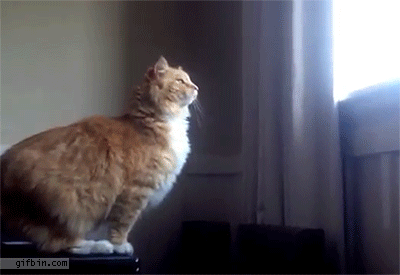

Leave a comment